e-kharid haryana gov in portal | Farmer Record Search (Kharif / Rabi Crops) | ekharid.haryana.gov.in Login | e kharid.haryana.gov.in farmer search. Haryana government has started ekharid.haryana.gov.in login process through online mode. Now all the farmers who wants to sell their crops can now firstly search farmer record (rabi / kharif season) by making e kharid.haryana.gov.in login. Farmer can search for given schedule and exercise option to reschedule by entering either schedule number, registration ID, mobile number, parivar pehchan patra identity at Haryana E-Kharid Portal.
ekharid.haryana.gov.in Login / Farmer Search
ekharid.haryana.gov.in login process has been started and farmer record search facility for kharif and rabi crops is available. Farmer Status Record can be searched at e-kharid haryana gov in using Farmers Registration ID or Mobile Mumber or Gate Pass ID or J Form Detail. Along with e kharid.haryana.gov.in login, farmer schedule information / revision facility is available. Farmer Registered Crops Detail on Meri Fasal Mera Byora & Current Schedule is also available at the ekharid haryana gov in portal. Summary IForm Pendency for approval can even be checked at the official website.
How to Make e kharid.haryana.gov.in Login
As we have mentioned that the e kharid.haryana.gov.in login process has been started. All those who want to make login will have to click the link – https://ekharid.haryana.gov.in/login. The Haryana e-Kharid Portal homepage is the place where you can make login which will appear as shown below:-
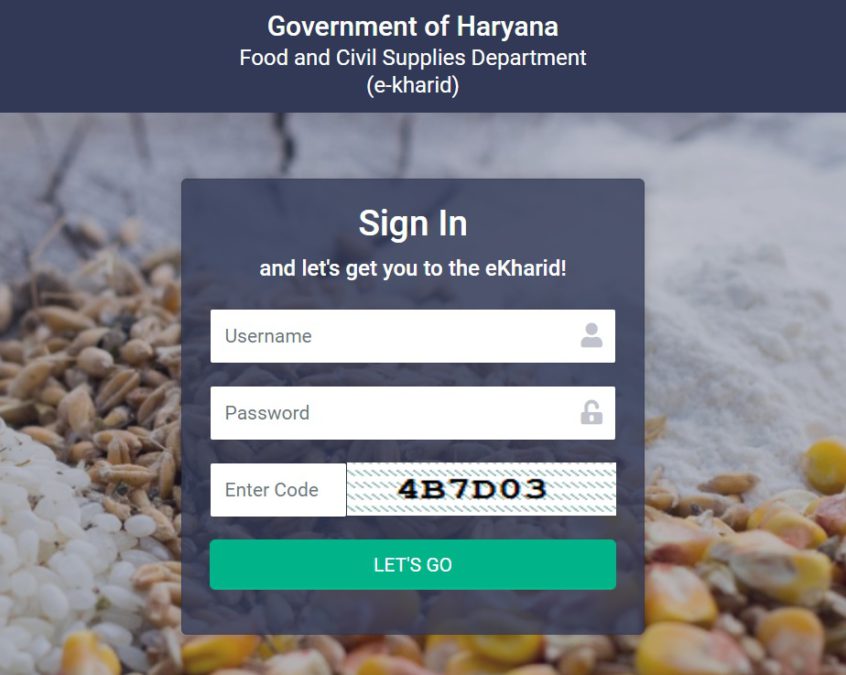
Here applicants can enter the username, password, code and click at “Login” button to make e kharid.haryana.gov.in login.
e kharid.haryana.gov.in Farmer Search for Rabi Crops
e-kharid haryana gov in farmer record search facility has been started. In order to perform e kharid.haryana.gov.in farmer search, you can follow the process below:-
STEP 1: Firstly visit the official Haryana E-Kharid Portal at https://ekharid.haryana.gov.in/login
STEP 2: At the homepage, click at “Farmer Record Search (Rabi – 2021)” link as shown below:-
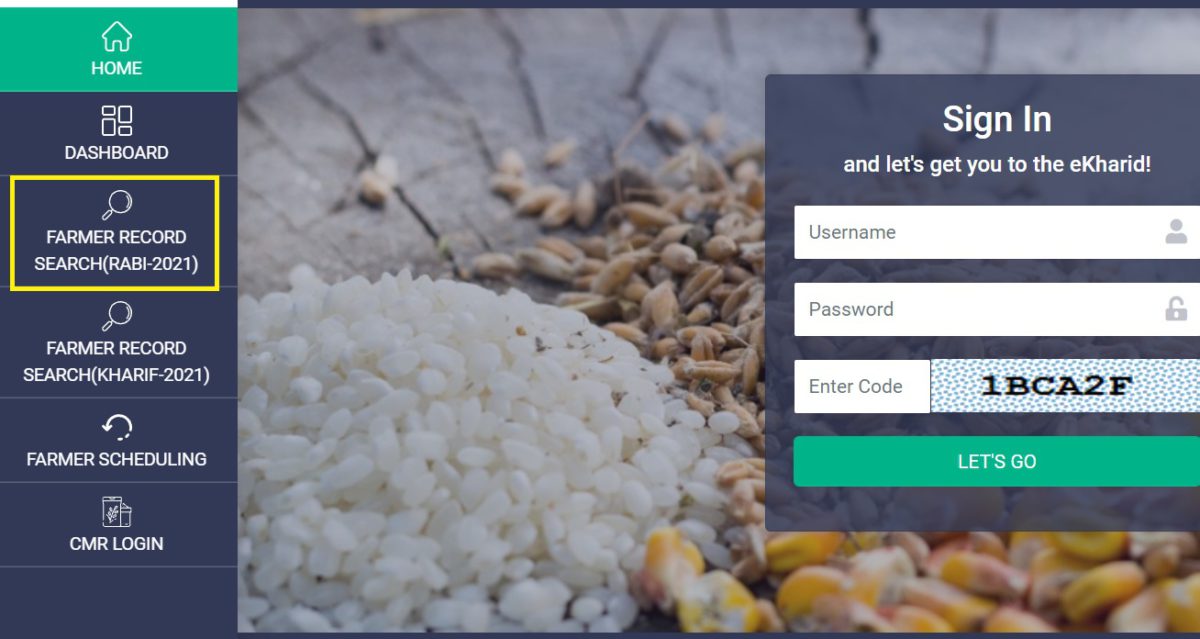
STEP 3: Direct Link – https://ekharid.haryana.gov.in/RecordSearch
STEP 4: Upon clicking this link, the Farmer Status Record search page will open as shown below:-
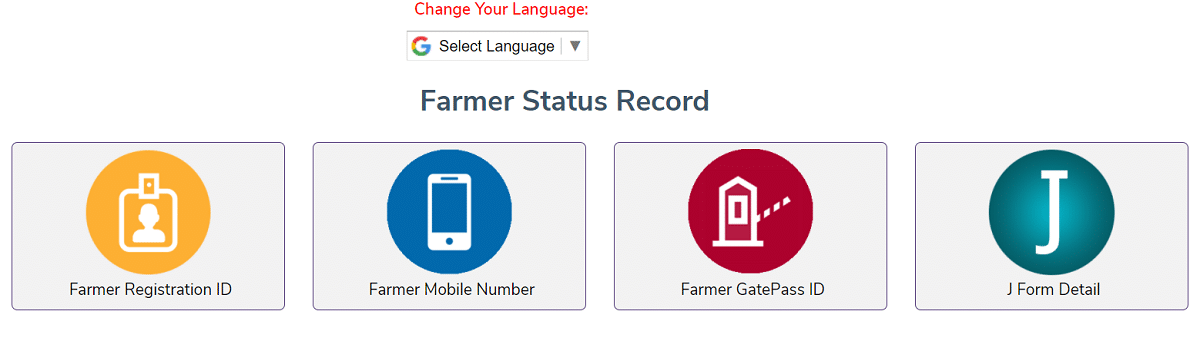
STEP 5: Farmers can click at the “Farmer Registration ID” or “Farmer Mobile Number” or “Farmer GatePass ID” or “J Form Detail” to perform Farmer Record Search at Haryana e-Kharid Portal.
e-kharid Haryana Gov In Farmer Search for Kharif Crops
e kharid.haryana.gov.in farmer record search facility has been started. In order to perform e-kharid haryana gov in farmer search, you can follow the process below:-
STEP 1: Firstly visit the official Haryana E-Kharid Portal at https://ekharid.haryana.gov.in/login
STEP 2: At the homepage, click at “Farmer Record Search (Kharif – 2021)” link as shown below:-
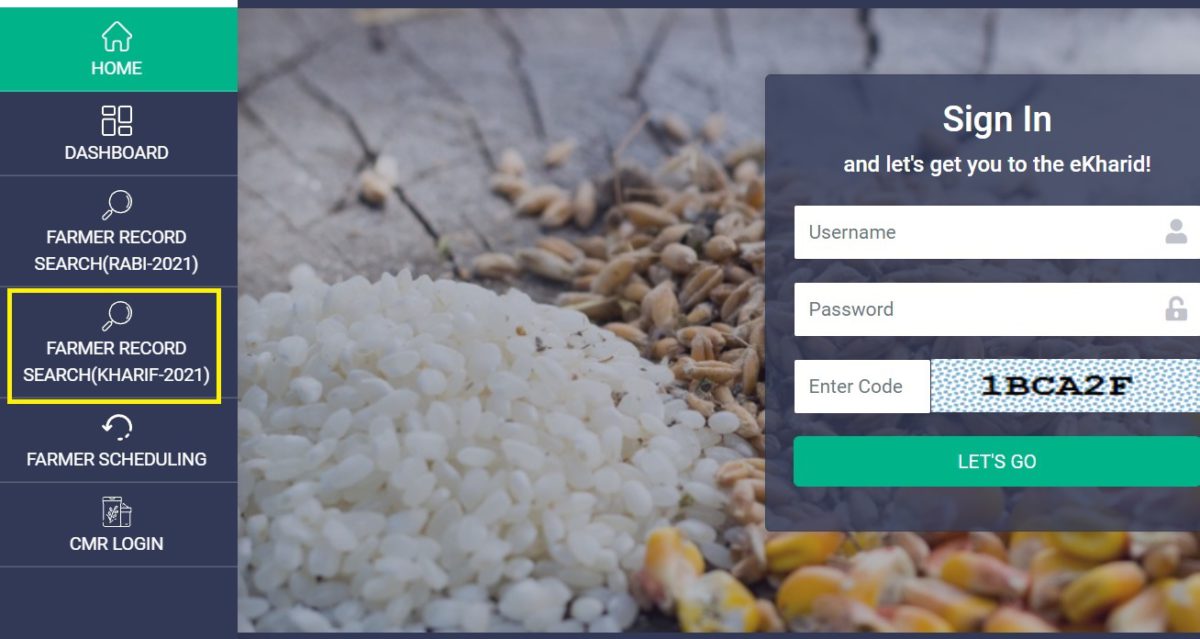
STEP 3: Direct Link – https://ekharid.haryana.gov.in/FarmerSearch
STEP 4: Upon clicking this link, the Farmer Status Record search page will open as shown below:-
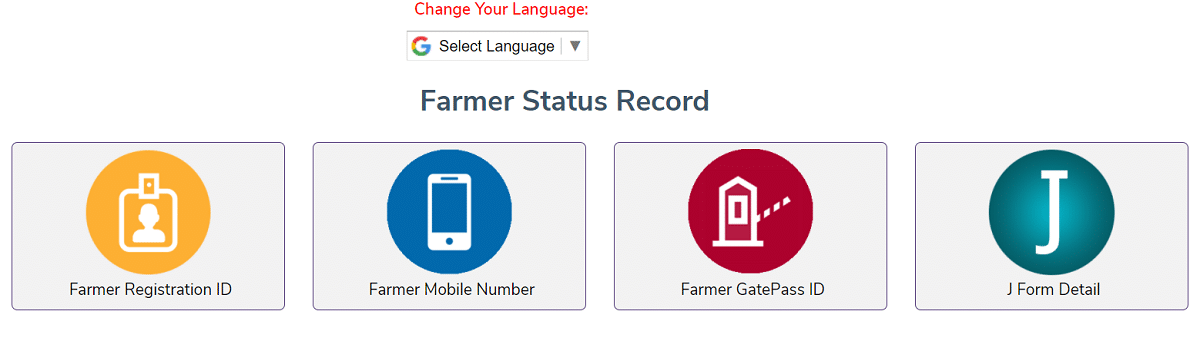
STEP 5: Farmers can click at the “Farmer Registration ID” or “Farmer Mobile Number” or “Farmer GatePass ID” or “J Form Detail” to perform Farmer Record Search at Haryana e-Kharid Portal.
e-Kharid Form Pending / Approved – Payment Status
Below is the complete process to check e-Kharid Iform Generated, Pending, Approved and e Kharid payment status (amount pending / paid):-
STEP 1: Firstly visit the official Haryana E-Kharid Portal at https://ekharid.haryana.gov.in/login
STEP 2: At the homepage, click at “Form Pending” link or click at direct link https://ekharid.haryana.gov.in/CMReport_IForm.aspx
STEP 3: Upon clicking this link, the Summary IForm Pendency for Approval page will open as shown below:-
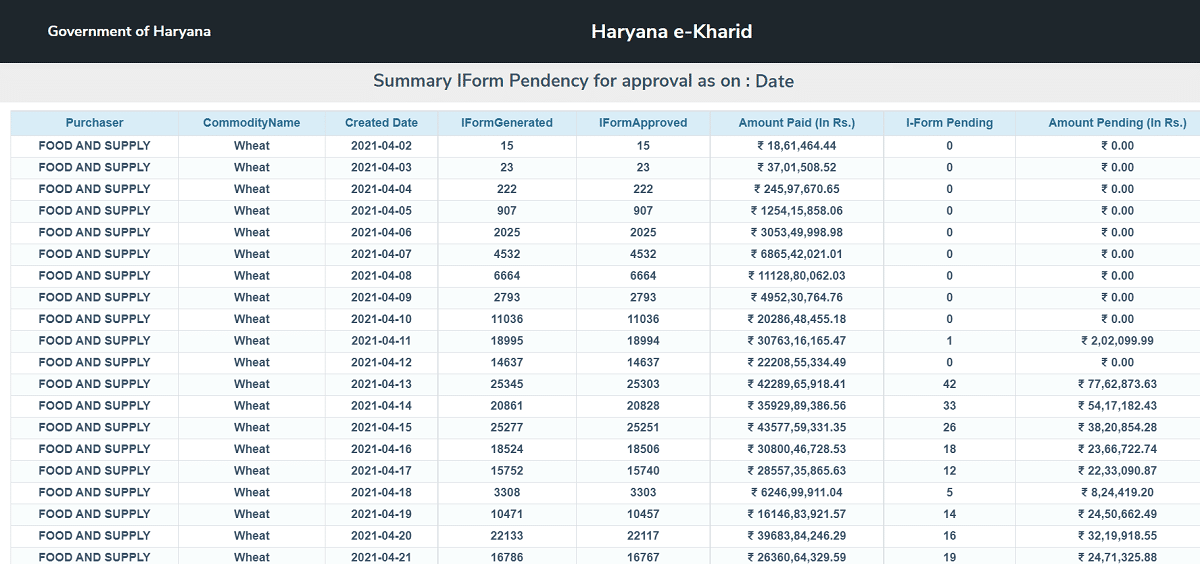
STEP 4: Here candidates can know the name of Purchaser, Commodity Name, Created Date, IForm Generated, I Form Approved, Amount Paid (in Rs.), I-Form Pending, Amount Pending (in Rs.) at e Kharid Haryana Gov In Portal.
Farmer Schedule Information / Revision (Set Schedule) at ekharid.haryana.gov.in
The link to set schedule at e-kharid haryana gov in portal is https://ekharid.haryana.gov.in/SetSchedule.aspx. The page to access Farmer Schedule Information / Revision will appear as shown below:-
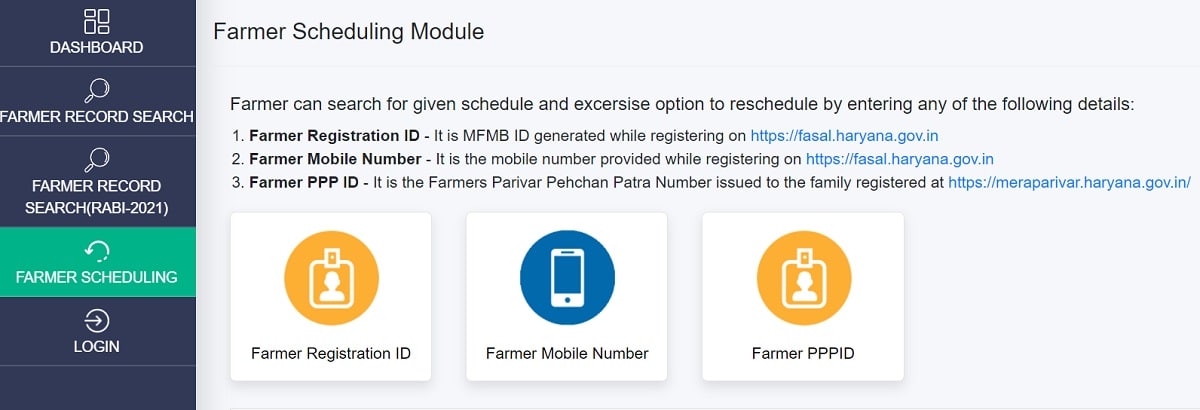
Farmer can search for given schedule and exercise option to reschedule by entering any of the following details:-
- Farmer Registration ID – It is MFMB ID generated while registering on fasal.haryana.gov.in
- Farmer Mobile Number – It is the mobile number provided while registering on fasal.haryana.gov.in
- Farmer PPP ID – It is the Farmers Parivar Pehchan Patra Number issued to the family registered at meraparivar.haryana.gov.in
Farmer Registered Crops Details on Meri Fasal Mera Byora (MFMB) and current schedule information is also present at e-kharid Haryana Gov In Portal.
Access Dashboard at ekharid.haryana.gov.in Portal
In order to access dashboard, visit the official https://ekharid.haryana.gov.in/login portal and then click at “Dashboard” link. Direct link to access e kharid.haryana.gov.in dashboard is https://ekharid.haryana.gov.in/dashboard/NewDashBoard.aspx. Then the e Kharid Haryana Gov In portal dashboard will appear as shown below:-
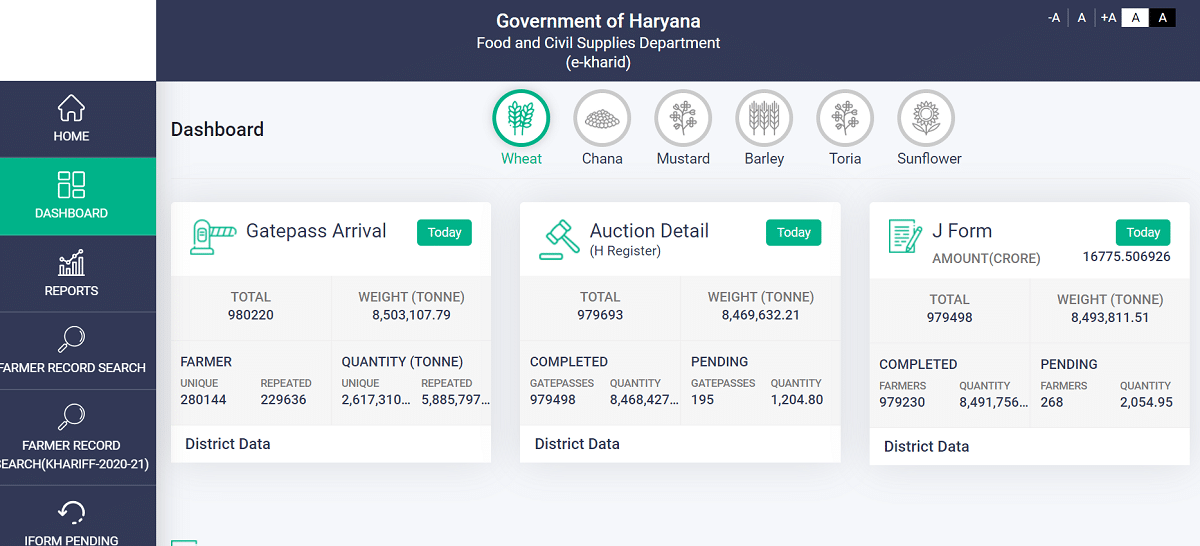
Government of Haryana has embarked on a revolutionary e-governance initiative through the “e-Kharid” portal to usher in transparency at all levels in the food grains procurement process. It will enable ease of doing business to the traders and will empower the farmers by providing real time information and timely payment. The “e-Kharid” portal is a joint initiative of the Haryana State Agricultural Marketing Board and the Department of Food & Supplies, Govt. of Haryana.
For more details, contact the helpline number at 1800-180-2060 (9:00 AM to 7:00 PM) or send an email at hsamb.helpdesk@gmail.com
from सरकारी योजना
via

0 टिप्पणियाँ