Tamilnadu online sand booking registration and TNSAND vehicle registration is now available online at www.tnsand.in. Interested candidates can visit the official website of TNSAND at www.tnsand.in or download the TNSAND mobile app for online sand booking or vehicle registration in Tamil Nadu. The online sand booking and purchase has been made mandatory by the Tamilnadu government from 1st July 2017.
The government has launched the TNSAND mobile app and the web portal at www.tnsand.in for bringing transparency in sand booking and purchase. People can now check the tnsand online booking status, payment verification, refund status and list of registered vehicles at the TNSAND website.
TNSAND Vehicle Registration at www.tnsand.in
If you are a vehicle owner, you can register as vehicle owner on www.tnsand.in using the below procedure.
STEP 1: Visit the homepage of the website at https://www.tnsand.in/Home/Home
STEP 2: Click on vehicle registration for sand “வாகன பதிவு” button on the homepage.
STEP 3: Fill the application form similar to below on the next page
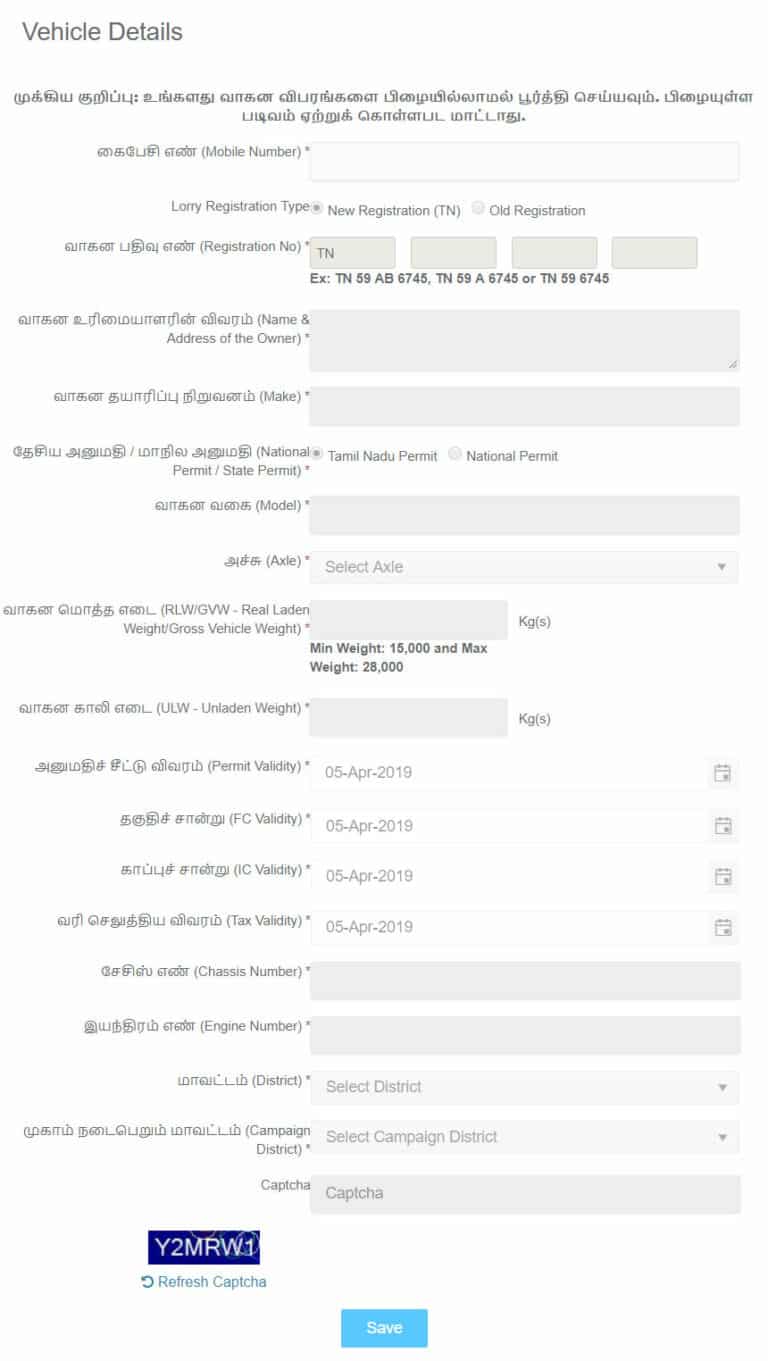
STEP 4: After filling all the details, click the Register button.
STEP 5: Once registered, you can click the Sign In “உள்நுழை” button on the homepage and login to check the details.
Tamil Nadu Online Sand Booking at www.tnsand.in
Below is the step by step procedure to book sand online in Tamilnadu using the portal www.tnsand.in
STEP 1: Visit the official website of Tamil Nadu Sand at www.tnsand.in
STEP 2: Click the General People “பொது மக்கள்” button on the top right of the homepage.
STEP 3: An application form similar to below would open on the next page, fill all the required information in the form and click “Create Booking” button at the bottom of the application form.
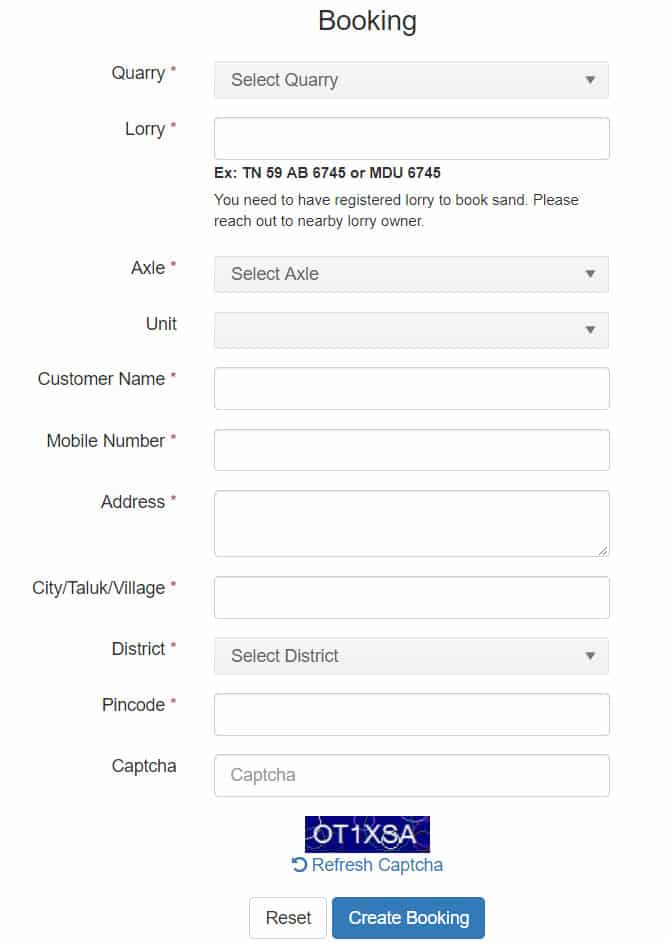
STEP 4: After clicking the “Create Booking” button, your booking would be done and your will be provided a booking reference number which can be used to check the status of online sand booking.
Sand Booking Status
People can also check the status of their sand booking using the tnsand.in portal using the below given procedure.
- Visit the TNSAND booking status link of the official portal at https://www.tnsand.in/Guest/BookingStatus.
- A form similar to given below will open, enter your booking reference number and captcha in the input boxes and click “Search” Button.
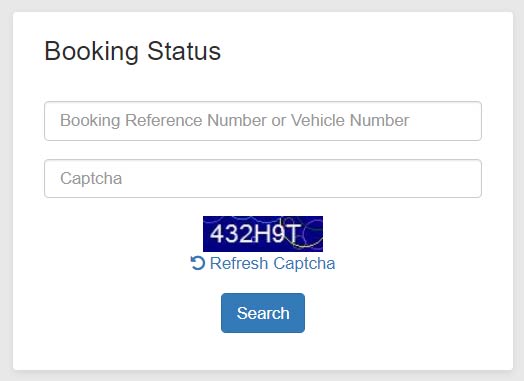
TNSAND Refund Status & Payment Verification
People can now also check the status of their refund and payment verification at the TNSAND portal at www.tnsand.in using the direct links given below.
Refund Status Link: https://www.tnsand.in/Guest/RefundRequest
Payment Verification Link: https://www.tnsand.in/Guest/BookingSupportForm
TNSAND Registered Vehicle List
The district wise list of all registered vehicles on TNSAND can be downloaded in PDF format by selecting the district and clicking “GET PDF” link using at the below link.
TNSAND List of Registered Vehicles: https://www.tnsand.in/Guest/VehicleList
Book Sand Online and Register Using TNSAND App
TNSAND app has also been launched by the state government for online sand booking, land owner registration, lorry registration and booking status. You can download the TNSand app from Google Play store or Apple App Store using the link below.
Android App: Download TNSAND Android App.
iOS App: Download TNSAND iOS App.
Features of TNSAND app
- Public Entry – In a simple way, the public can choose a suitable quarry and bookmark those.
- Entry of the lorry owner – Lorry owners can simply record the details of their lorries on this site and select the appropriate quarry and choose the sequence number and the date the sand is allotted and can go to quarry at appropriate times.
- Explicit row – All the sand quarries in Tamil Nadu can be traced to the current line of status.
- Homepage – Check the timing of the reserved lorry, the serial number of the confirmed lorry, the day of sand and the unregistered lorries can be found under the same screen.
- Booking – With appropriate information, you can book a lair in the queue of the quarry, so you can go to Quarry only on the day you are assigned to them and do not have to wait in the roads or quarries at other times.
- Announcement – All the details of the sand and other details will be sent to the email and mobile number.
TNSAND WhatsApp Helpline
Users can now post any queries regarding online sand booking process or vehicle registration through WhatsApp service using the number given below.
WhatsApp Number: 9384827276
You can register your online payment related complaints (payment deducted / debited but order not accepted) through the newly launched WhatsApp service. Your request will be considered immediately and appropriate action will be taken.
Other Contact Details
Phone Numbers: 044-40905555, 9566222479, 9940498760
Email: support@tnsand.in
For more information about the online sand booking and lorry registration, visit the official website at www.tnsand.in.
from सरकारी योजना
via

0 टिप्पणियाँ