Accounting Information Management System or AIMS Portal has been launched in India at https://ift.tt/30E21Yd. This is a unique accounts and finance portal started by the Indian Railways in the present era of digitalization. Through this website of Ministry of Railways, central govt. wants to perform digitization of railway employees. This official website contains features such as Employee Self Service, Supplier Bill Status, RESS mobile app download, check complete details here.
In this article, we will tell you about the important aspects of AIMS portal launched recently by the Railway authorities in order to digitalize the procedures related to Railway employees. Moreover, we will share a step-by-step procedure through which all of the railway employees can register themselves at AIMS portal. In addition to this, employees working in Indian railways can even check step by step procedure through which they can download payslip online.
Indian Railway Salary Slip 2021 at AIMS Portal
The AIMS portal has been developed by the authorities of the Indian Railway to digitalize the process of downloading payslips through online mode. In the present world, people don’t have time to visit government offices to carry out different procedures. Besides, there are certain documents which are difficult to keep safe in hard copy. Accordingly, the railway authorities of India has come up with the Accounting Information Management System. Through AIMS platform, all of the railway employees can get their pay slips and perform the different operation while sitting at their home.
Major Benefits & Features of AIMS Portal
Here are the major benefits and salient features of AIMS Portal started by Indian Railway authorities:-
- Railway employees can now check their salaries, pension, health insurance and other benefits through AIMS portal.
- Payslips as well as salary slips can be downloaded through AIMS portal.
- The status of all trains can be checked through this Indian Railways Accounting Information Management System portal.
- With the implementation of AIMS portal, people can save their time which would have been wasted in visiting government offices to check salaries, pensions, health insurance among others.
- This portal is user-friendly which makes it very easy to use.
Highlights of AIMS Portal
Here is an overview and highlights of Accounting Information Management System portal:-
| Name | AIMS Portal |
| Launched by | Indian Railway authorities |
| Major Beneficiaries | Railway employees |
| Objective | To digitalize procedures |
| Benefits | Check Salaries, Pension, Health Insurance services online |
| Official website | https://www.aims.indianrailways.gov.in/ |
How to Make AIMS Portal Online Registration
In order to register yourself at the AIMS portal, an applicant needs to follow the simple steps as given below:-
STEP 1: Firstly railway employee will have to visit the official website at https://www.aims.indianrailways.gov.in/
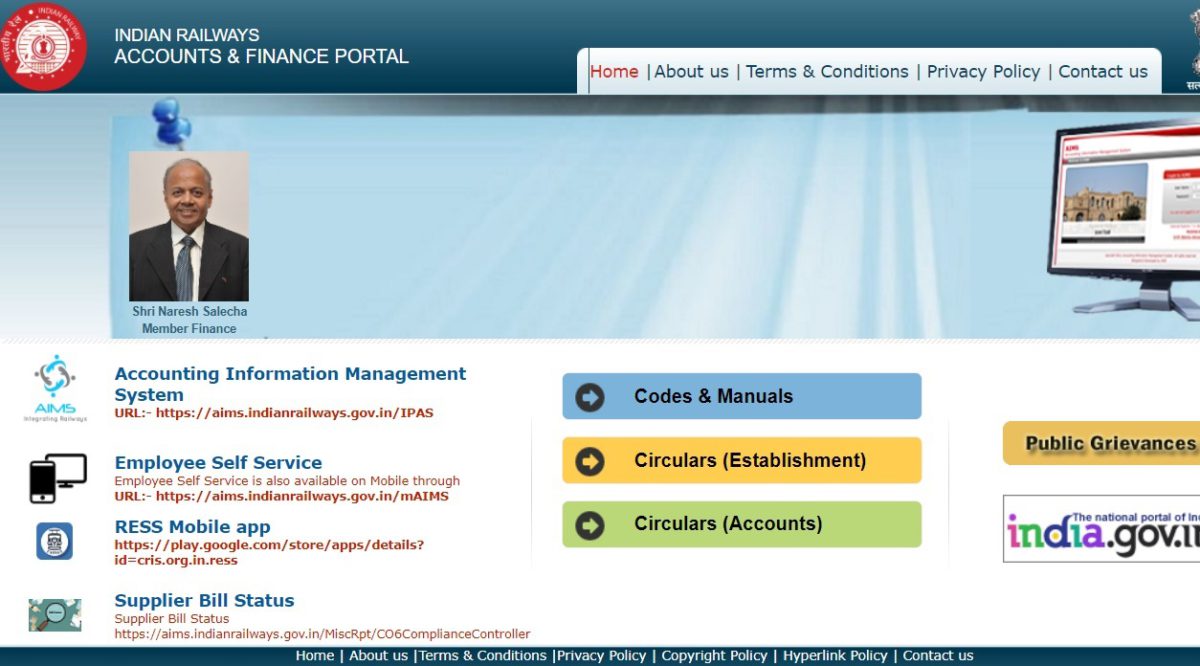
STEP 2: At the homepage, click at the “Employee Self Service” link present on the left side of the page or directly click this link
STEP 3: Upon clicking this link, the “Railway Employee Self Service – रेलवे कर्मचारी स्वयं सेवा” page will appear as shown below:-
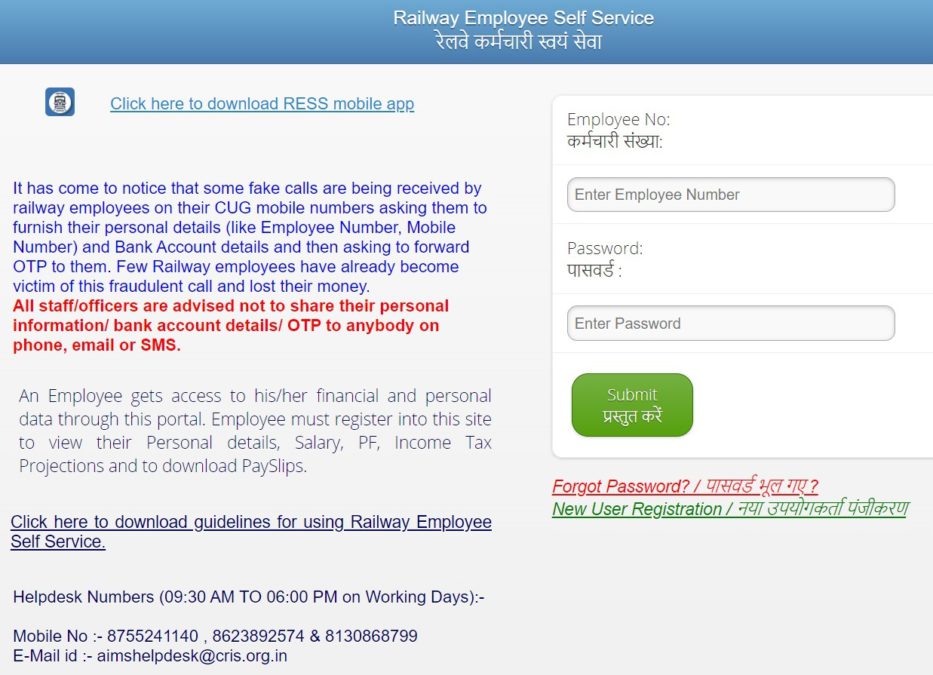
STEP 4: At this page, all the newly recruited employees will have to click at the “New User Registration” link as shown here:-

STEP 5: Upon clicking the link, the AIMS Portal online registration form 2021 will appear as shown below:-
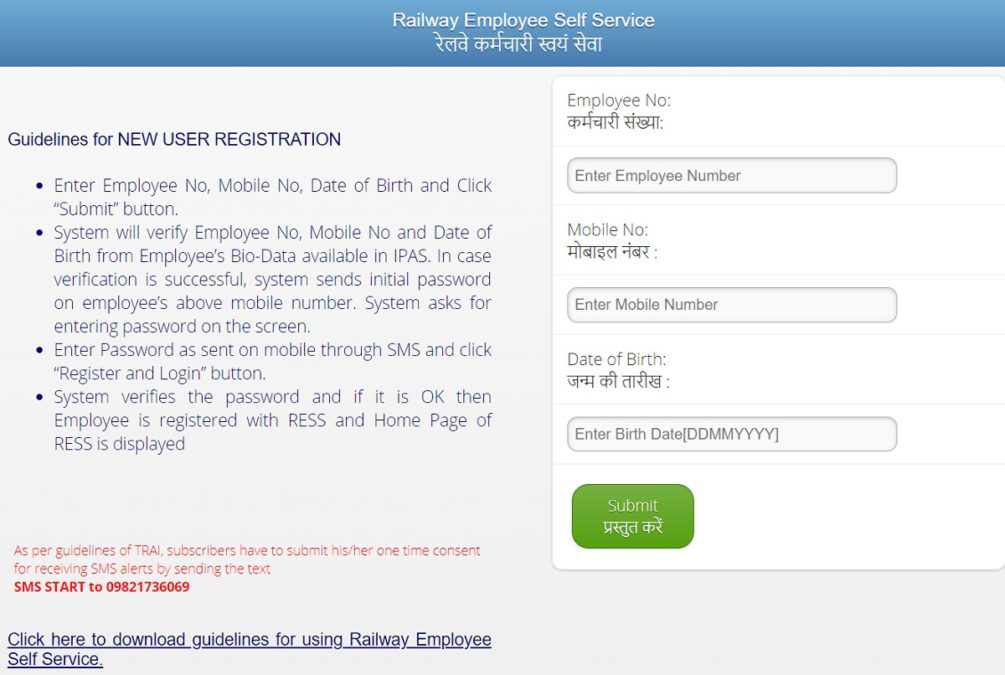
STEP 6: Enter Employee No, Mobile No, Date of Birth and Click “Submit” button.
STEP 7: System will verify Employee No, Mobile No and Date of Birth from Employee’s Bio-Data available in IPAS. In case verification is successful, system sends initial password on employee’s above mobile number.
STEP 8: System asks for entering password on the screen. Enter Password as sent on mobile through SMS and click “Register and Login” button.
System verifies the password and if it is OK then Employee is registered with RESS and Home Page of RESS is displayed.
RESS Indian Railway Pay Slip
RESS Indian Railway Pay Slip is now available online. Employees of Indian Railways can now check their Payslip salary. To get payslip, all the Indian Railway employees needs to get registered first at AIMS portal as mentioned in the earlier section. Now we are telling you the complete procedure to check your Payslip through the AIMS portal:-
STEP 1: Firstly visit the official website at https://www.aims.indianrailways.gov.in/
STEP 2: At the homepage, click at the “Employee Self Service” link to open the Railway Employee Self Service Page:-
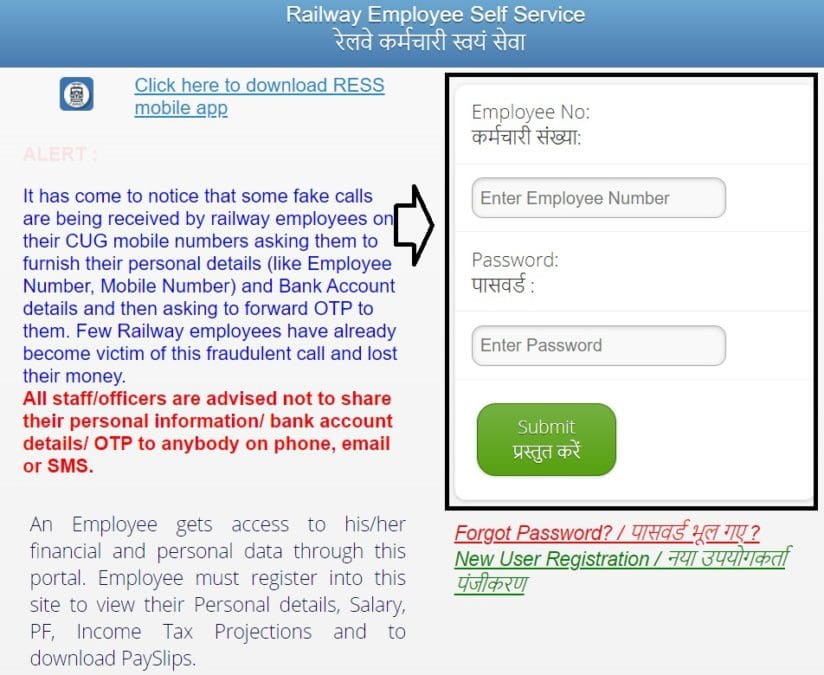
STEP 3: At the opened page, Indian Railways Employees can login through their credentials in the section. Here applicants will have to enter the employee no. and password as shown below:-
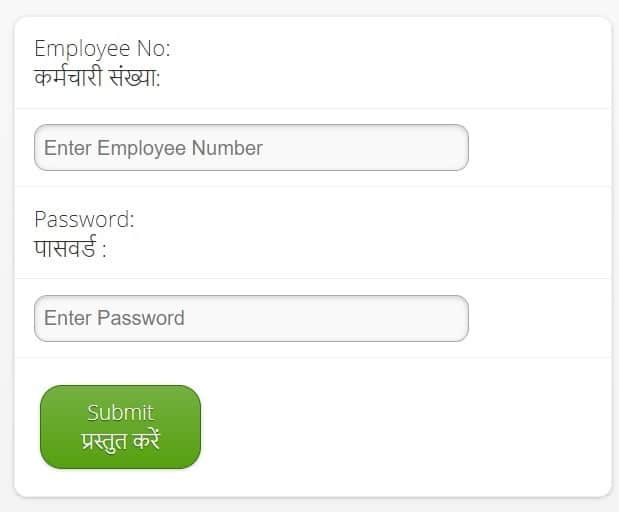
STEP 4: Finally, click at the “Submit” button to make login through credentials. After making login, click at the option called payslip.
All the Indian Railways employees can even track their application and can download RESS Indian Railway Pay Slip through online mode.
Register for AIMS SMS Alert
In order to subscribe to the SMS alert services of AIMS Portal, all the employees of Indian Railways can send an SMS “START” to 09821736069. Upon sending the message, your mobile number will get registered. For the confirmation purpose, a confirmation message will be displayed.
AIMS Mobile App Download from Google Play Store
All the Indian Railway employees can now download the AIMS mobile app at their smartphones through the link here – https://play.google.com/store/apps/details?id=cris.org.in.ress. The AIMS app is now available in the Google Play Store. People can now easily find this google app which is developed by the concerned authorities. This app could be simply searched by typing name AIMS Mobile app in the Google Play Store.
Forgot Password – AIMS Password Recovery
The Indian Railways authorities understands the difficulty in remembering all passwords. In case the employee has forgot their password, then there is no need to worry. Railway employees can recover and reset your password easily. People can just follow the steps given below:-
- Go to the official website of Accounting Information and Management System (AIMS) at https://ift.tt/30GEqpQ
- Only left you will see a link called “Employee Self Service” which have to be clicked.
- A new window will appear that will ask you to enter user id and password.
- Scroll down and click on “Forgot Password” link in the Railway Employee Self Service page.
- A new tab will open in which you have to enter your Adhar Number (in the user id box), mobile number and date of birth and then click at the “Submit” button.
- If all the entered details are correct then new password would be sent on your registered mobile number.
RESS App Download from Google Playstore
RESS mobile application is available to download for the employees of the Indian railway which is developed by the authorities. The application is also available on the google playstore. People can now download RESS mobile app from google playstore. Here are the complete steps to install the mobile app on your smartphone:
STEP 1: To install the app, open the official AIMS portal.
STEP 2: From the home page click the direct link to download Railway Employee Self Service Mobile App – RESS Mobile App
STEP 3: Accordingly, the page to download RESS Mobile App from google play store will open as shown below:-
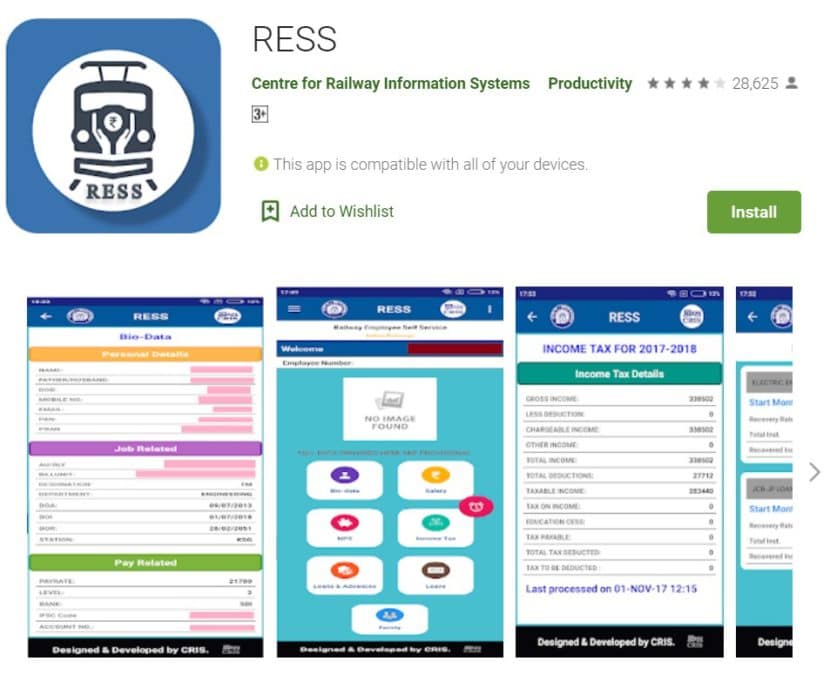
STEP 4: Click at the “Install” option to start downloading the RESS mobile app automatically. Finally, open the app and enter the complete details of the employee of Indian Railways.
This RESS App is developed by the Center for Railway Information Systems. अब रेलकर्मी ऑनलाइन देख सकते है अपना Bio-Data, Salary Details, Income Tax, PF/NPS ledger, Loans & Advances and many more.
Railway Employee Self Service (RESS)
An online system for Indian Railway employees (Staff and Officers) has been developed by Centre for Railway Information Systems (CRIS). Now Railway employees can use this application to view their Personal Bio-data, Service and Pay related particular, Salary details, Provident fund/NPS details ,Salary related loans & advances, income tax details (including monthly deductible amount) ,Leave and Family details, Pension Benefits (for retired employee only) etc. Download of Payslip in PDF format is also available.
RESS Registration Process – Check Railways Employees Payslip Salary
- For Registering with RESS, an employee should ensure following 2 points. Firstly, Date of Birth and Mobile No are updated in IPAS. Permission to update Date of Birth and Mobile No is available with Pay Bill Clerks. Secondly, since initial password is sent on employee’s mobile, consent is required to be sent to SMS Server by sending an SMS to a designated Number. This is mandatory as per TRAI guidelines. This is one time exercise and subscriber has to send an SMS START to 08860622020.
- Link for “New Registration” has been provided in the Application. Touch the link.
- Enter Employee Number, Mobile Number and Date of Birth
- Verification code will be sent on the mobile number.
- Enter verification code.
- Registration is complete. Verification code is your Password.
What a Registered Railway Employee can View at RESS App
A registered railway employee can view following things as mentioned below in the list:-
1. Bio-data (Personal details, Job related, Pay related)
2. Salary details (Monthly and Yearly Summary)
3. Download Payslip in PDF
4. Financial Year wise Supplementary payments
5. Provident Fund (PF) ledger along with Status of last PF withdrawal Application
6. NPS recoveries during a financial year
7. Loans and Advances details
8. Income Tax projections and cumulative deductions
9. Leave Balances (LAP & LHAP)
10. Family Details
11. Details of OT, TA, NDA, NHA, KMA, Child Education Allowance
If you Forget password then touch on link “Forgot Password”, enter User ID (Employee Number or Aadhaar if registered through Aadhaar using Desktop Version of RESS) , Mobile Number and Date of Birth. Then Password will be sent on your mobile number. RESS system is easily accessible on Android based Mobile Phones. Currently RESS is under beta version. Some details may not be shown properly. Desktop version of RESS is also available at https://ift.tt/3iGijYg
Check Supplier Bill Status at RESS Mobile App
To check supplier bill status you need to follow the steps given below:-
STEP 1: First of all, you have to go to the official website of Indian railways account and finance portal
STEP 2: At homepage, click at Supplier bill status link or click https://aims.indianrailways.gov.in/MiscRpt/CO6ComplianceController
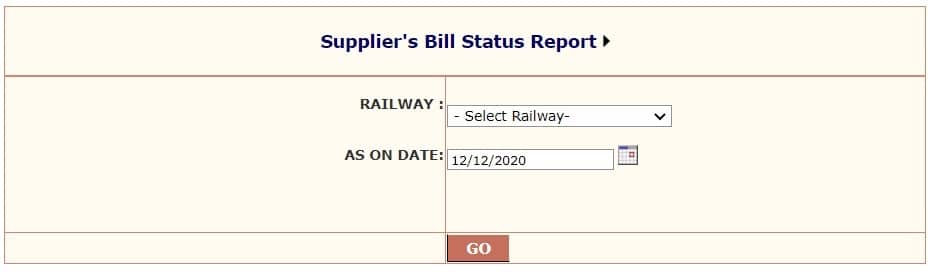
STEP 3: A new page will be opened in front of you. On this page, you have to select the Railway and date and then click at “Go” tab.
STEP 4: Then the Supplier’s bill status report of all the Indian Railways will get displayed on your screen.
Filing Grievance at AIMS Portal
To place grievance at the AIMS portal, you have to follow the further mentioned steps:
STEP 1: First of all, open the official web page of the Indian railway authorities.
STEP 2: At the opened home page, you need to click the “public grievance” option or directly click http://pgportal.gov.in/
STEP 3: Then the CPGRAMS – Centralized Public Grievance Redress and Monitoring System portal will open.
STEP 4: Go to the grievance option and select the “lodge public grievance” option
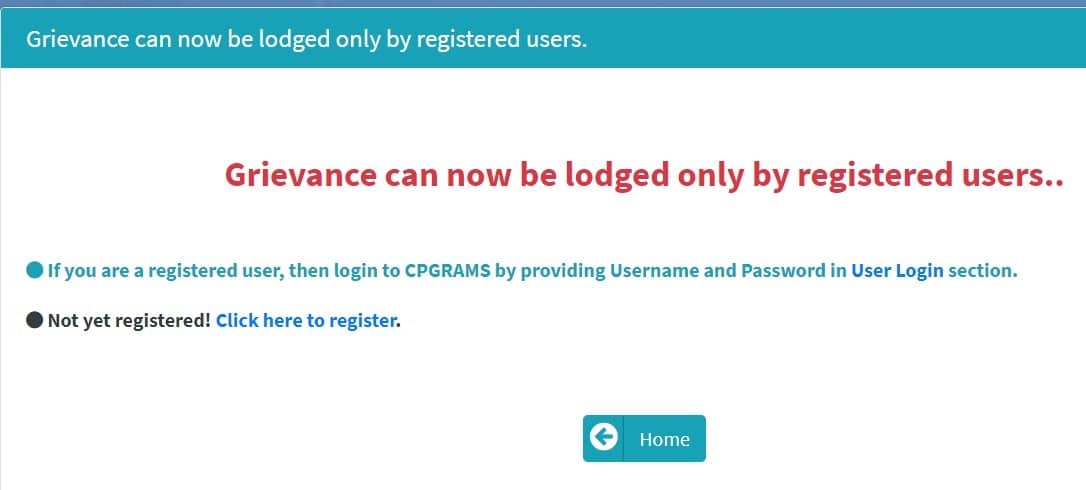
STEP 5: Applicants can fill the application form along with all mandatory details. Finally, applicants can submit the application form by selecting the “Submit” button.
Check Indian Railway Employees Complaint Status
To check Indian Railway Employees complaint status, you need to follow the steps given below:-
- First of all, you have to go to the official website of Indian railways account and finance portal.
- On the home page, click at the public grievance link to get redirected to a new page.
- Then in the grievance option, click at the view status link or directly click https://pgportal.gov.in/Status
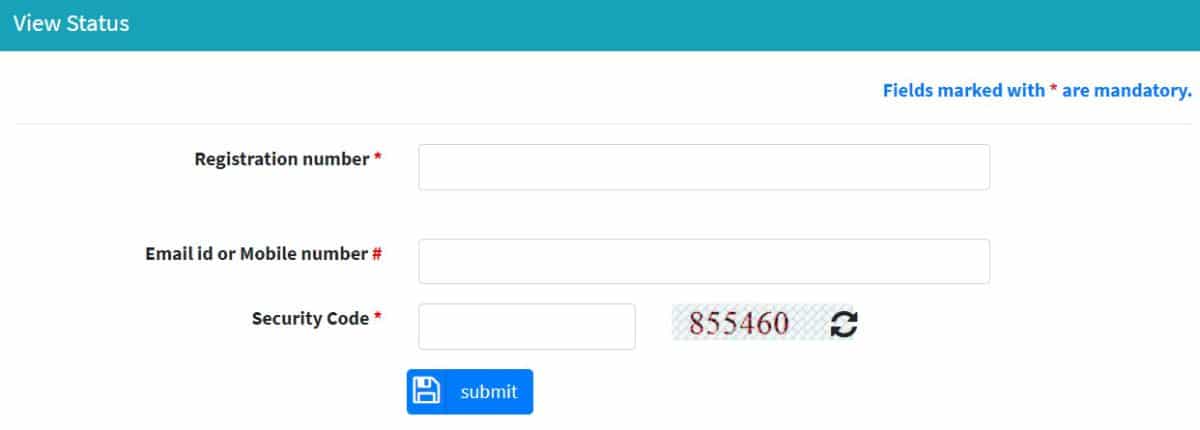
- Now you will have to enter the registration number, email id mobile number and security code. Finally, you will have to click at the “Submit” button.
After successful submission of the details, the complaint status would get displayed on the screen.
AIMS Portal Helpline Number
For any queries, Indian Railway employees can check the AIMS portal helpline number:-
Mobile No – 08130353466
E Mail Id – aimshelpdesk@cris.org.in
Contact Hours – 9:30 am to 6:00 pm
For more details, visit the official website of AIMS portal at https://ift.tt/3iGijYg
from सरकारी योजना
via

0 टिप्पणियाँ