Punjab Govt. has launched a new cloud based National Generic Document Registration System or NGDRS Portal at igrpunjab.gov.in. Punjab Revenue Department has launched this NGDRS Portal so that all the citizens can easily make Online Property Registration. Also, people can easily make Documents, Stamp Duty & Registry and Land Online Registration. Applicants can fill the citizen’s registration form and make login at igrpunjab.gov.in
Online Land / Property Registration at igrpunjab.gov.in
All the citizens of Punjab will be facilitated as people can now register online at NGDRS Portal at igrpunjab.gov.in for revenue related documents. This portal is a major initiative to promote the ‘Digital India’ campaign. Now people will have to make unnecessary visits at the govt. offices or Patwaris. This is complete hassle free process for stamp duty & registry, revenue related documents, land records and online property registration. People can now fill Citizen Registration Form at official NGDRS portal, the complete process is mentioned here.
NGDRS Portal Registration / Login for Citizens
Below is the complete procedure to apply for online property registration & land registration:-
STEP 1: Visit the official website igrpunjab.gov.in
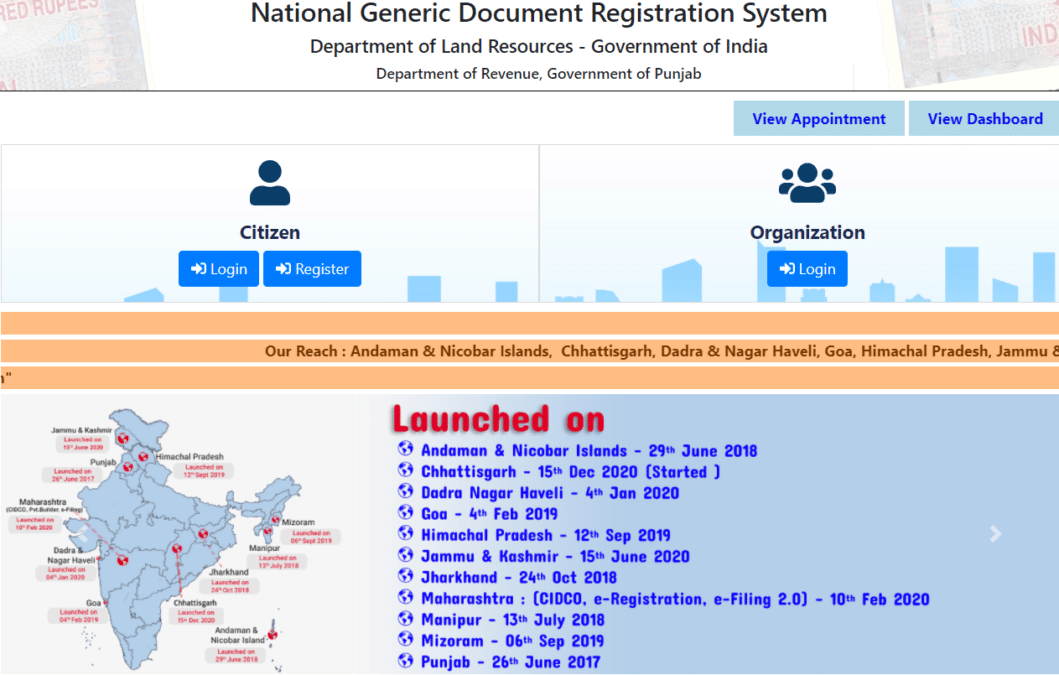
STEP 2: At homepage, click at the “Register” tab under ‘Citizen‘ section present on the left side or directly click https://igrpunjab.gov.in/Users/citizenregistration
STEP 3: Online Citizen Registration Form for Property, Land, Stamp Duty & Registry will appear as follows:-
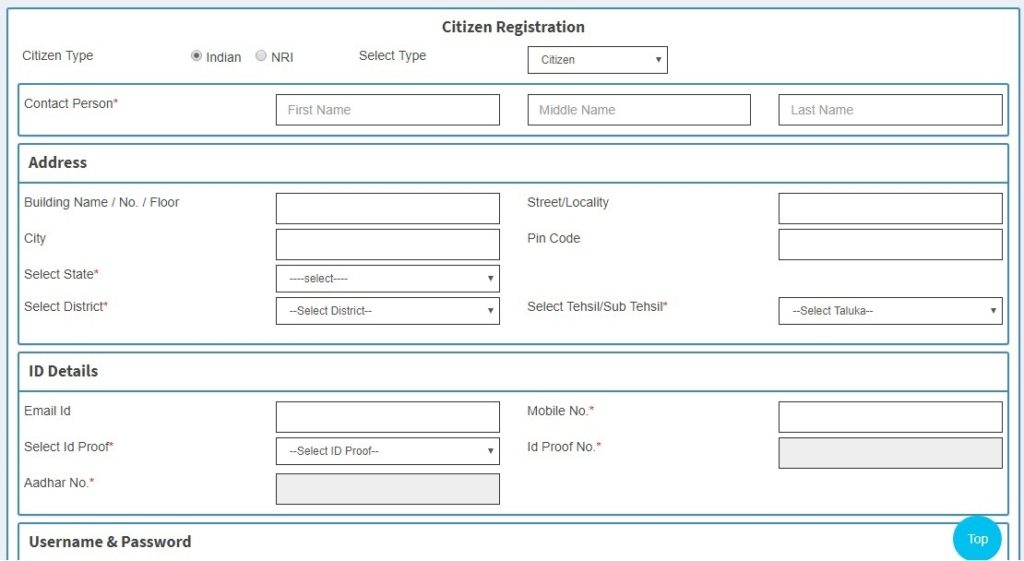
STEP 4: Here candidates have to enter the Contact Person Name, ID details, Address details, Username & Password and then click at the “Submit” button to complete the property, stamp duty & registration and land registration process.
STEP 5: Afterwards, candidates can make Citizen Login using the link https://igrpunjab.gov.in/Citizenentry/citizenlogin to open the page as follows:-
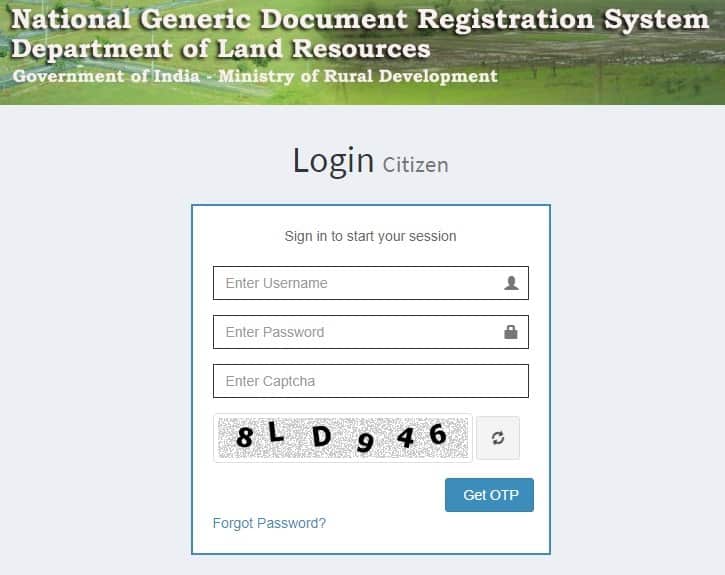
STEP 6: Here candidates have to enter username, password, OTP and make ‘Sign In’ to start their session.
Even the organizations can make User Login through the link – Organization Login
View Appointment at NGDRS Portal of Punjab
Below is the complete procedure to view Appointment at NGDRS Portal of Punjab:-
STEP 1: Visit the official website igrpunjab.gov.in
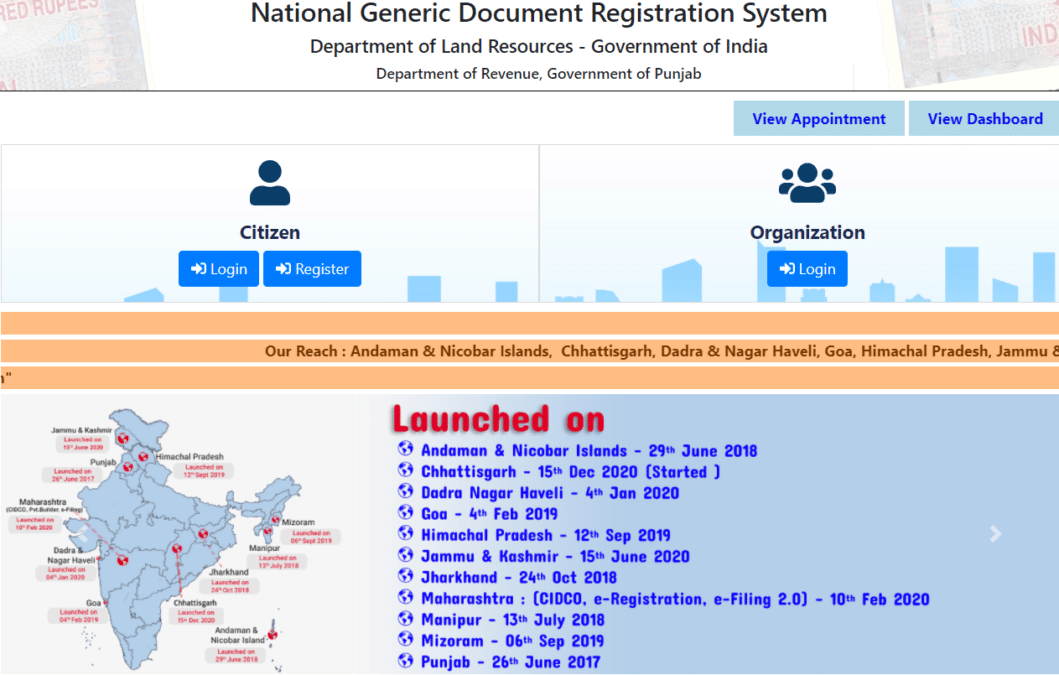
STEP 2: At homepage, click at the “View Appointment” tab or directly click https://igrpunjab.gov.in/Graph/citizenloginappointment
STEP 3: Upon clicking the link, the page to for making citizen login for checking appointment at IGR Punjab Portal will open:-
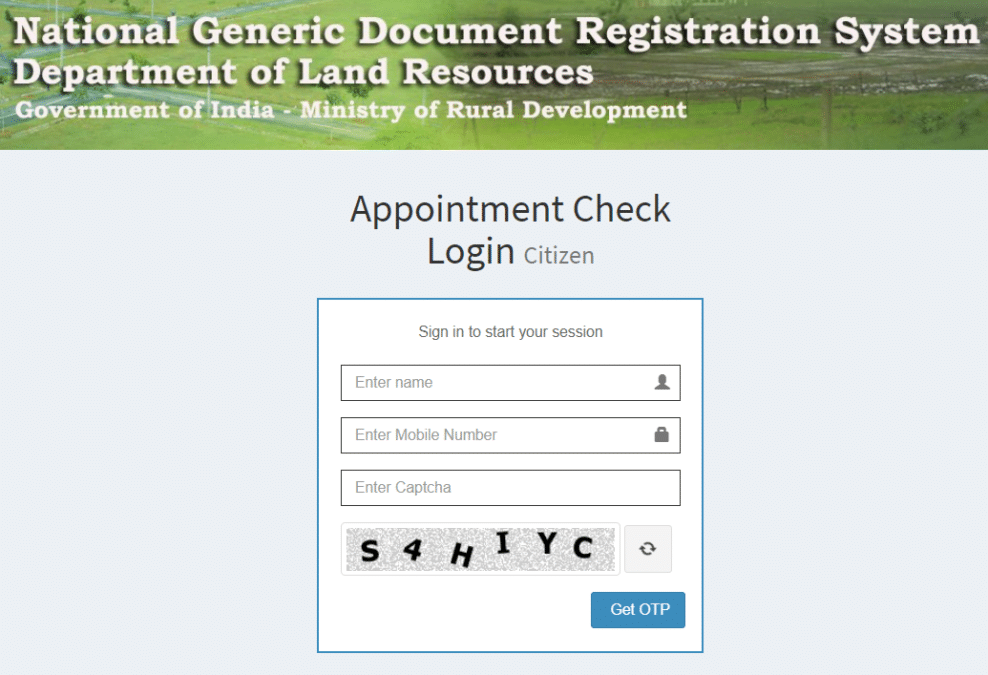
STEP 4: After logging in, you can view appointment details at the NGDRS Portal of Punjab.
View Dashboard at Igrpunjab Portal
Below is the complete procedure to view Dashboard at NGDRS Portal of Punjab:-
STEP 1: Visit the official website igrpunjab.gov.in
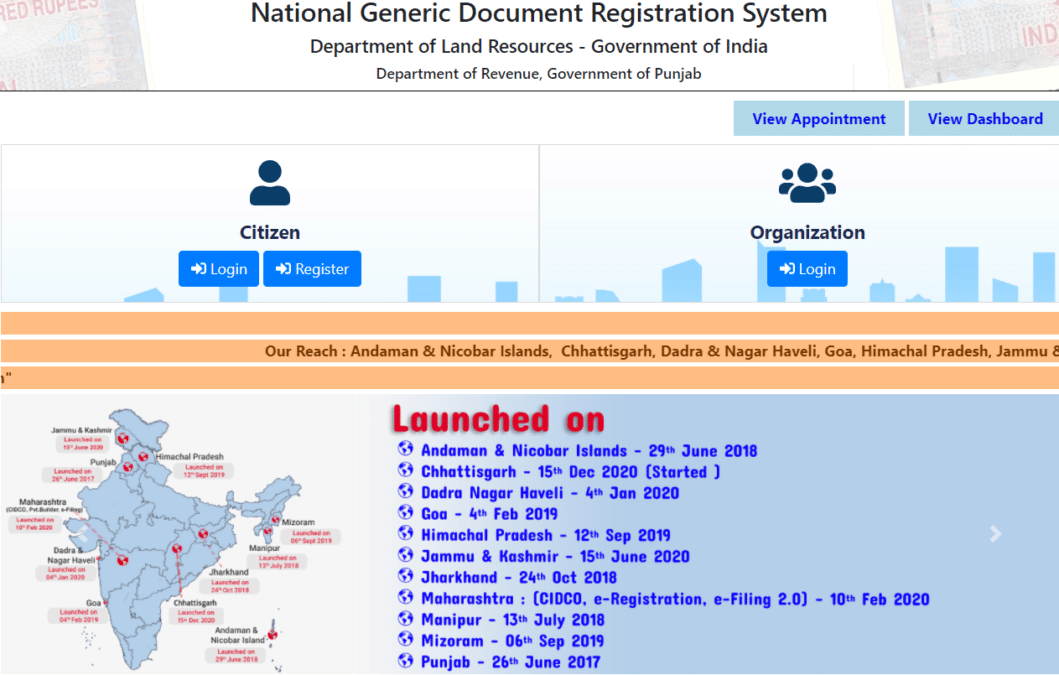
STEP 2: At homepage, click at the “View Dashboard” tab or directly click https://igrpunjab.gov.in/Graph/citizenlogindash
STEP 3: Upon clicking the link, the page to for making dashboard login for citizens at Igrunjab Portal will open:-
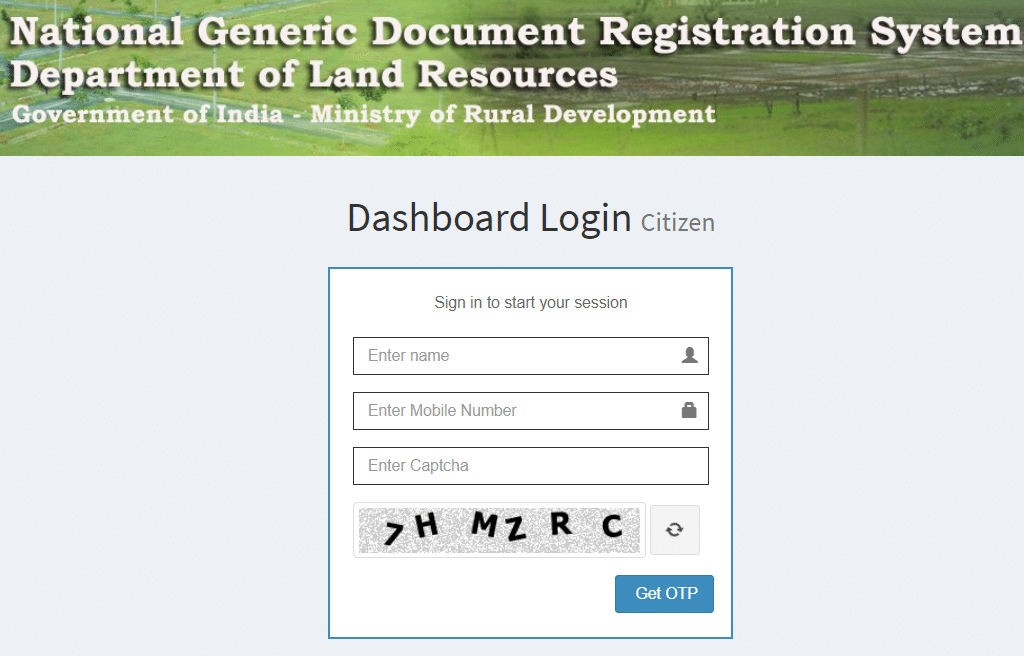
STEP 3: Here enter the name, mobile number, captcha and click at “Get OTP” button to make Dashboard Login for Citizens.
Salient Features of NGDRS Portal
- NGDRS provides registration services to the citizens, registration department and its allies
- Services like property valuation, citizen portal, Registration of properties, appointments are provided
- SMS/ Email alerts are given to the citizens
- Search of legacy data is provided
- Dashboard for all stakeholders
- Fully configurable and customizable for any state specific practices
- Introduction of esign and biometric authentication in registration process
- Multilingual and customizable workflow
- Time bound services for citizens including pre appointments, document uploads
- NGDRS facilitates integration for e-payments, Land records, e-stamping and other related databases
- Single sign-on
- Cloud enabled
- Aadhar authentication (subject to conditions)
Facilities for Citizen at NGDRS Portal
The website allows citizen to avail following facilities at NGDRS Portal:-
- Registering online for username and password.
- Document entry for registration.
- Upload documents and online payments.
- Online appointments to visit sub registrar office for document registration.
About NGDRS Software
- One Nation One Software
- A generic software developed for registration of properties
- Software developed for valuation, registration and allied processes involved in buy and sell of properties
- Citizens empowerment by enabling property valuation on a click and allied processes (Ease of doing business)
- All registration stake holders on single platform
NGDRS Rolled Out States
- Andaman & Nicobar Islands – 29th June 2018
- Chhattisgarh – 15th Dec 2020 (Started]
- Dadra Nagar Haveli – 4th Jan 2020
- Goa – 4th Feb 2019
- Himachal Pradesh 12th Sep 2019
- Jammu & Kashmir – 15th June 2020
- Jharkhand – 24th Oct 2018
- Maharashtra: (CIDCO, e-Registration, e-Filing 2.0) – 10th Feb 2020
- Manipur – 13th July 2018
- Mizoram – 06th Sep 2019
- Punjab – 26th June 2017
Know Property Value, Valuation Rule & Feedback
— Property Valuation is necessary to estimate current value of property by feeding relevant info. such as city, location, type of house, area. To know more about property valuation & Valuation Rules – Click Here
— To send Feedback, candidates can click at https://igrpunjab.gov.in/Users/feedback
from सरकारी योजना
via

0 टिप्पणियाँ