To ensure easy access to safe blood, Central govt’s Health minister Harsh Vardhan has launched ebloodservices App on 26 June 2020. This mobile application is developed in partnership with the Indian Red Cross Society (IRCS) to enable easy access to blood needed for transfusion. All the android smartphone users can now download eBloodServices App from Google Play Store. The citizens can request various blood components through the mobile app from IRCS National Headquarters Delhi.
People can now place request for blood right at their doorstep through eBloodServices mobile app. The new app would be beneficial in these corona times when travel has become a problem and those needing blood may not be able to go from one blood bank to another. Through this app, users can also track the status of their request from within the eBloodServices app.
This app has been launched after govt. received several complaints over the past few months from people on lack of access to safe blood. The safe blood is essential particularly for those people who need regular blood transfusion owing to their chronic blood disorders.
eBloodServices App Download From Google Play Store
Here is the direct link to download eBloodServices App from google play store – https://play.google.com/store/apps/details?id=in.ircs.bloodbank.ircsnhq. The eBloodServices mobile app download page at google play store will appear as shown below:-
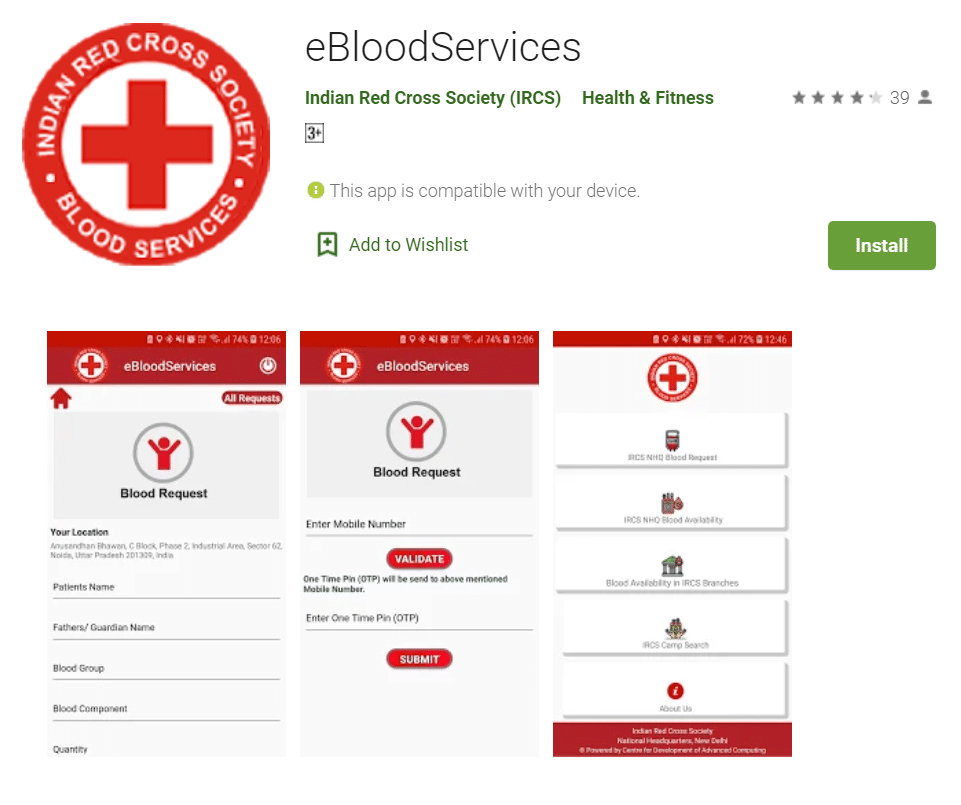
Upon reaching the app page on google playstore, people can follow the steps below:-
- People can click at the “Install” button to start downloading app on their android smartphones.
- The new ebloodservices app provides facilities to search for blood stock and camps at various IRCS blood banks as well.
- Users can also search for IRCS blood stock by selecting a particular State/District.
- Moreover, this app also enables users to call, send an email or navigate to the selected blood bank.
eBloodServices app will enable people to access the blood bank from home. All you need to do is go to Google Play from your Android device to download the app. This app has included features such as IRCS NHQ Blood Request, IRCS NHQ Blood Availability, Blood Availability in IRCS Branches and IRCS Camp Search. To know more about features of this app, continue reading.
Features of eBloodServices Mobile App for Android Users
Here are the important features of eBloodServices App available at google play store:-
1) Last Updated: 11 June 2020
2) Size: 3.7 MB
3) Installs: 1,000+
4) Current Version: 1.2
5) Requires Android: 4.1 and up
6) Offered By: Indian Red Cross Society (IRCS)
7) Category: Health & Fitness
8) Developed by: directorbloodbank@indianredcross.org
This eBloodServices app is developed by the E-Raktkosh team of Centre for Development of Advanced Computing (CDAC) under the Digital India scheme. Through this app, 4 units of blood can be requisitioned at a time and the blood bank will wait for as long as 12 hours for the person to collect it.
As per the official data available, India has crossed the mark of 5 lakh coronavirus confirmed cases. Out of these, around 3 lakh have recovered and around 15,685 deaths have been reported till 27 June 2020.
from सरकारी योजना
via

0 टिप्पणियाँ