UPSECTS Scheme Registration 2021 / Login: Uttar Pradesh government is inviting online applications for state health card under the State Employees Cashless Treatment Scheme. The UP SECTS Scheme online application forms for obtaining the state health card under the scheme can be filled on the official website of the scheme at up-health.in
Under the State Employees Cashless Treatment Scheme, the government provides cashless treatment to its employees in selected health and medical centers across the state. Below is the complete procedure to apply online for UP State health card.
Online Application for UP State Health Card
STEP 1: The interested state government employees needs to visit the official website of the scheme at http://up-health.in/en/
STEP 2: Under the main menu take your mouse cursor over the “Citizen Corner” tab and then click at “Citizen Login” link or directly click http://up-health.in/online
STEP 3: Then the registered Employee/Pensioner can make login while new users can apply for UP State Health Card by clicking “For New Registration” link.
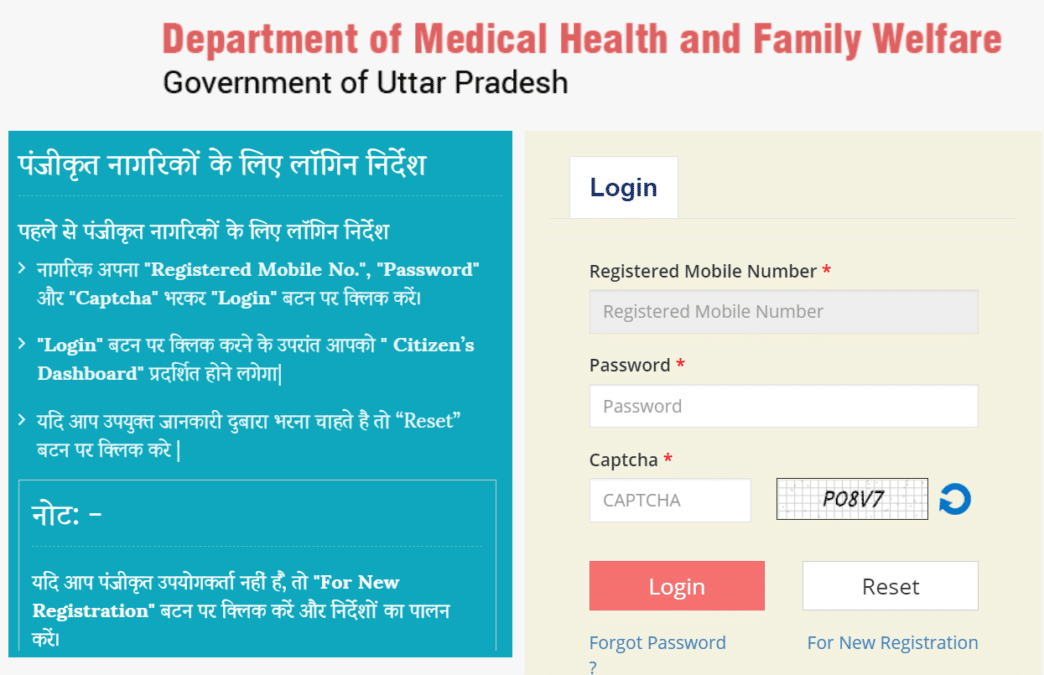
STEP 4: Direct Link – http://up-health.in/online/Account/Registration. An application form similar to below would open, fill all the required details in the application form and click SUBMIT button at the bottom of the page.
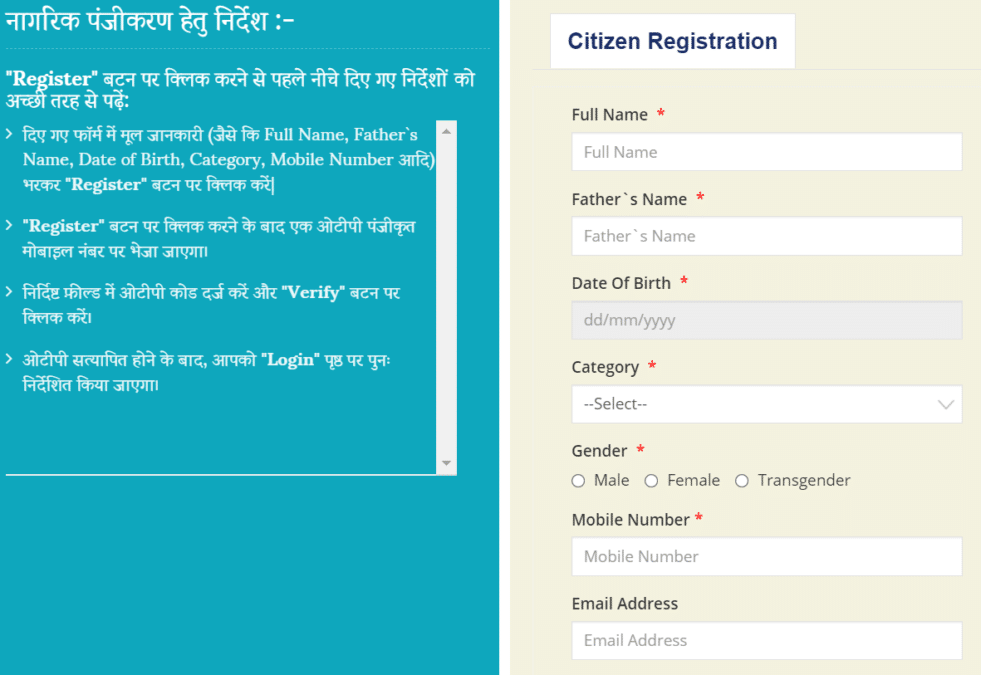
STEP 4: Once you have clicked the SUBMIT button, your application would be forwarded to the department and a registration number would be provided to you on the next screen.
Download UP State Health Card Application Form
The application forms for state health card can also be submitted through offline modes. The application form can be downloaded using the link below and can be submitted in the office of DDO. The previous link to download the UP state health card application form in PDF format was https://ift.tt/3tyif1n which is not functional now. The image of the previous UP State Health Card Application Form appears as shown below:-
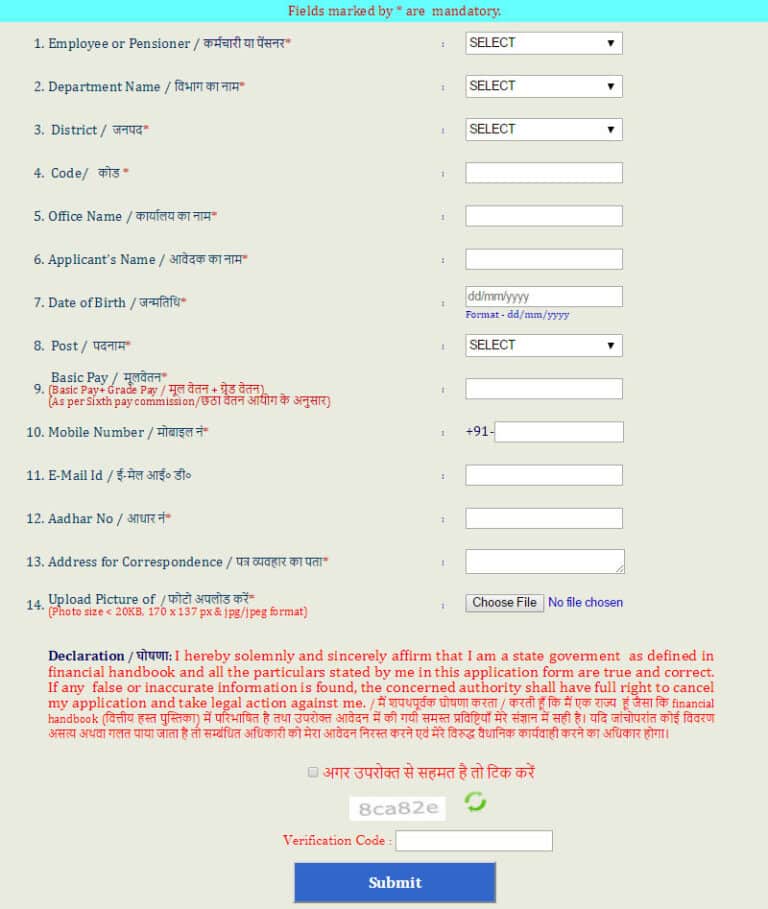
You can later edit or print your submitted application form by entering your Aadhar number through “Edit application form” and “Print application form” option.
Check Status of State Health Card Application
After submitting the application, applicants can also check the status of their state health card application. To check the status, applicants either need to enter their Aadhar number or the registration number given at the time of registration.
More details about the scheme such as list of hospitals can be found on the official website at http://up-health.in/hi/
from सरकारी योजना
via

0 टिप्पणियाँ